

The Ultimate Chaturbate
COMPANION APP
Private recordings:
Private recordings are one of the valuable features of Chaturbate. This feature ensures that a recording of your private session is stored on Chaturbate's servers and made available to you indefinitely. As far as we know, there are no restrictions on how long these recordings are kept. Even if the host disappears or is banned, the recordings can remain accessible for years.While you can record sessions on your own during privates, it’s important to note that Chaturbate's servers receive the stream directly from the host before relaying it to you. This direct connection means that Chaturbate is likely to do a superior job of capturing the session compared to personal recording methods.
Additionally, the reliability of Chaturbate's servers offers peace of mind. Anything can happen to your personal storage, but knowing that your recordings are securely stored on Chaturbate’s robust servers provides significant relief.
User Value:
Many users report that their willingness to invest in private sessions is significantly influenced by the ability to keep a lasting memory of their time with the host. This makes the private recording option a crucial feature, especially considering the investment involved, as discussed in the previous section of the FAQ.Customer Service Assurance:
While we don’t want to speak for Chaturbate or relay unofficial policies, our experience and user reports indicate that Chaturbate’s customer service is responsive and helpful. In the rare event of a faulty or unsuccessful recording—often due to the host's unstable internet connection—users have reported receiving refunds upon request. This underscores the value of the private recording option as a double warranty: it ensures a lasting memory of your session and provides customer support if anything goes wrong.Option Availability:
By default, the private recording option is enabled, and most hosts leave it that way. However, some hosts may choose to disable it. This can happen for a variety of reasons—some hosts simply prefer not to have the session recorded, while others may use it as a negotiation point to secure additional tips before a private session begins.Challenges of Enabling the Option:
If the recording option is disabled, enabling it can be a cumbersome process. You’d need to:Hosts who don't want to enable the option may set high or discouraging terms without being explicit. For those who view it as a way to earn extra, requests can range from reasonable to excessive. Overall, the process is unpredictable and often time-consuming, requiring patience and flexibility. Additionally, since arrangements are made outside the private session, there’s always a risk that things won’t go as planned.
Stream Open’s Solution:
When actively searching for a private, veteran users often skip rooms where the recording option is disabled, recognizing that their time is valuable and better spent elsewhere, unless they have a compelling reason to engage.
Ultimately, the decision to skip a room or engage with the host to negotiate enabling the recording option is up to you, the user. Evaluating whether the effort and time required for negotiations are worth the potential benefits should be based on your individual preferences and priorities. Stream Open provides the necessary information to make this evaluation easier, but the final judgment lies with you.
Before Stream Open, you would have had to lose your anonymity, enter the room, request a private session, and go through the process of checking the pricing pop-up—only to verify whether the recording option was enabled—before carefully canceling the request.
Stream Open simplifies this decision-making process by clearly displaying the status of the “Private recording” option on the room card, along with other crucial information. This information is acquired with a simple drag-and-drop action, bypassing all the steps described above. These details collectively represent the host's entire pricing strategy, giving you the insights needed to make an informed decision. A simple yet informative green or red smiley indicates whether the option is enabled or disabled, allowing you to quickly decide whether to enter the room or move on.
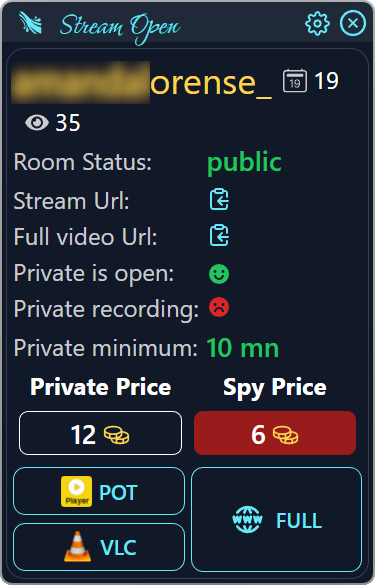
For more on how pricing strategies work, see our FAQ section: What is the Pricing Strategy?