

The Ultimate Chaturbate
COMPANION APP
The Buttons Selection Config tab in Stream Open allows you to customize which player and web stream buttons are visible on the main interface. You can toggle the visibility of any of the four available buttons based on your preferences:
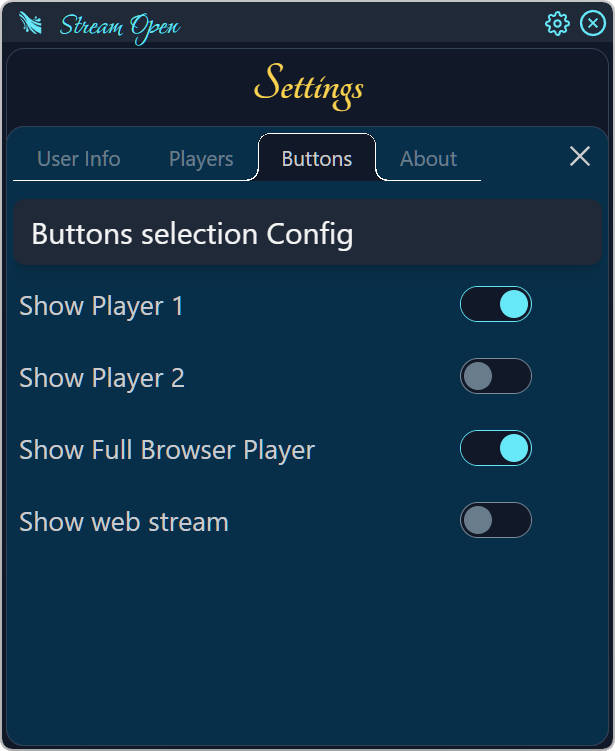
This feature is useful if you prefer a cleaner interface or if you don’t plan on using certain players or playback options. Simply toggle the switches on or off as needed, and the interface will adjust automatically.