

The Ultimate Chaturbate
COMPANION APP
In Stream Open setting up external players is entirely optional. You can define up to two players, such as VLC or POTPlayer, for seamless stream playback or choose not to configure any at all—it's completely up to you. Additionally, if you prefer a cleaner interface, unused player buttons can be hidden in the Buttons settings tab, which we'll cover next.
Steps to Configure Players:
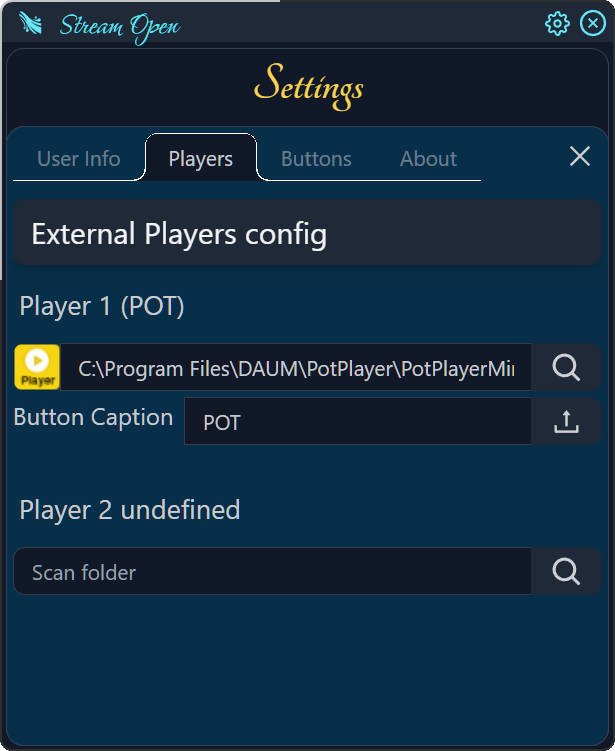

Once configured, these player buttons will display the selected app’s icon and your chosen label. You can immediately start using them to open streams without any extra steps—just close the settings and enjoy!